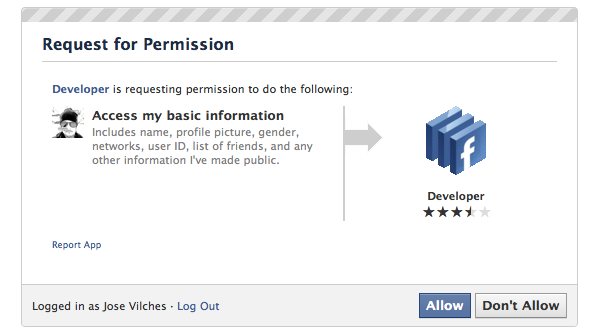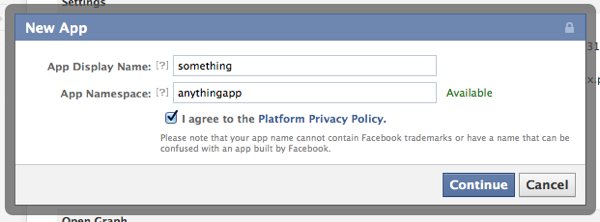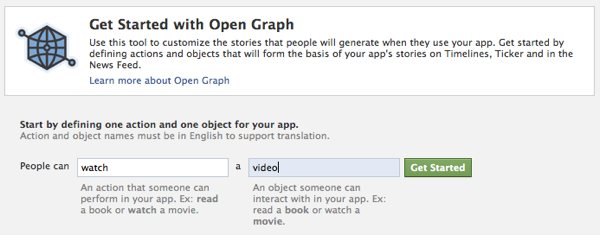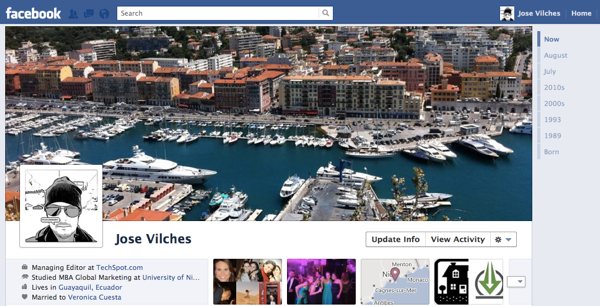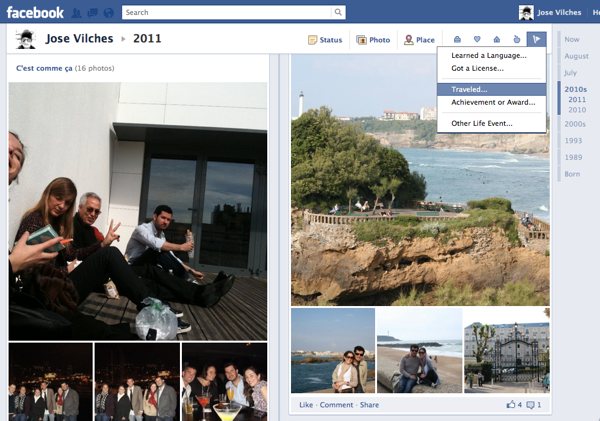Herez my new tutorial on EmbeePay . Its a facebook application for getting easyload on your mobile very easily. I got around 400 Rs in 2 days.Very easy to work out.
Follow these steps :
** First allow the embeepay app& allow the application on facebook .
OR
join embeepayto join .
** Now enter your phone number and get registered and you will get 10 points.
** After that validate your account .You will get a code in 3-4 min ,enter it and get 10 more points.
** Now subscribe to their mailing and get 5 points.
** Now total you got is 25 points very easily.
** After that go to earn and do different surveys and offers and earn points.I will recomment to do those surveys which are free nad give low points like fb app etc . There are lot of offers you can do.
** Moreover suggest 5 friends and when they register you will get 10 points .
When you reached to 60 points ,go to redeem and you will get easy load of 400.
EmbeePay is a facebook application which is the social way to get free mobile recharge. Even you can redeem your points using any gift cards, but I recommend to redeem it using Top up your mobile. Now come to procedure, follow these steps:
- Login to your facebook account.
- Go to EmbeePay application using this link: EmbeePay Application
- Sign Up using your valid phone number, country & carrier.
- After Sign Up, you will get 50 EmbeePay points.
- For hiding mobile number from other users, go to Home> Overview> Click on Change Setting> Under Current Settings> Check "Hide Phone Number From Friends" . So you should not worry about your phone number privacy.
- Now click on Validate Now & get more 50 EmbeePay points by confirming your mobile number.
- Now go to Earn tab & click on Signup for Email Alerts, verify you Email & you will get 50 more points.
- Now your EmbeePay points will reach to 150.
- Come back to Home tab, you will see "Share Reward" under Feature Paycheck of 20 points.
- Next step is to get more points by inviting your 5 friends or completing the Offers.
- Your 5 friends must be registered, only inviting is not enough.
- For inviting, go to Friends tab> Invites & add up to 12 friends.
- You can also refer to friends using referral link.
Note: The referred members must be in your friend list otherwise you will not get points.
- For checking whether your friends has registered or not, go to Friends> Invites> Click on Invite History (On top right side). You will see something like it:
- When your five friends will be registered, again go to Friends> Invites> Check Rewards (On top right side) & claim your points.
- Now go to Redeem tab & choose the Top up using your points.
- For more, go to Earn tab, here you can see more offers. Just complete the offers with conditions as specified with each offer & if u don't get points after completing the offers, then contact to customer support with your screen shots as proof.
Note: It would be in your mind, why we can't get Top up of 150 or 160 points. You must be premium member for accessing this feature. So I recommend to get 300 points atleast (320 for BSNL users).
EmbeePay is a facebook application which is the social way to get free mobile recharge. Even you can redeem your points using any gift cards, but I recommend to redeem it using Top up your mobile. Now come to procedure, follow these steps:
- Login to your facebook account.
- Go to EmbeePay application using this link: EmbeePay Application
- Sign Up using your valid phone number, country & carrier.
- After Sign Up, you will get 50 EmbeePay points.
- For hiding mobile number from other users, go to Home> Overview> Click on Change Setting> Under Current Settings> Check "Hide Phone Number From Friends" . So you should not worry about your phone number privacy.
- Now click on Validate Now & get more 50 EmbeePay points by confirming your mobile number.
- Now go to Earn tab & click on Signup for Email Alerts, verify you Email & you will get 50 more points.
- Now your EmbeePay points will reach to 150.
- Come back to Home tab, you will see "Share Reward" under Feature Paycheck of 20 points.
- Next step is to get more points by inviting your 5 friends or completing the Offers.
- Your 5 friends must be registered, only inviting is not enough.
- For inviting, go to Friends tab> Invites & add up to 12 friends.
- You can also refer to friends using referral link.
- For checking whether your friends has registered or not, go to Friends> Invites> Click on Invite History (On top right side). You will see something like it:
- When your five friends will be registered, again go to Friends> Invites> Check Rewards (On top right side) & claim your points.
- Now go to Redeem tab & choose the Top up using your points.
- For more, go to Earn tab, here you can see more offers. Just complete the offers with conditions as specified with each offer & if u don't get points after completing the offers, then contact to customer support with your screen shots as proof.
Note: It would be in your mind, why we can't get Top up of 150 or 160 points. You must be premium member for accessing this feature. So I recommend to get 300 points atleast (320 for BSNL users).